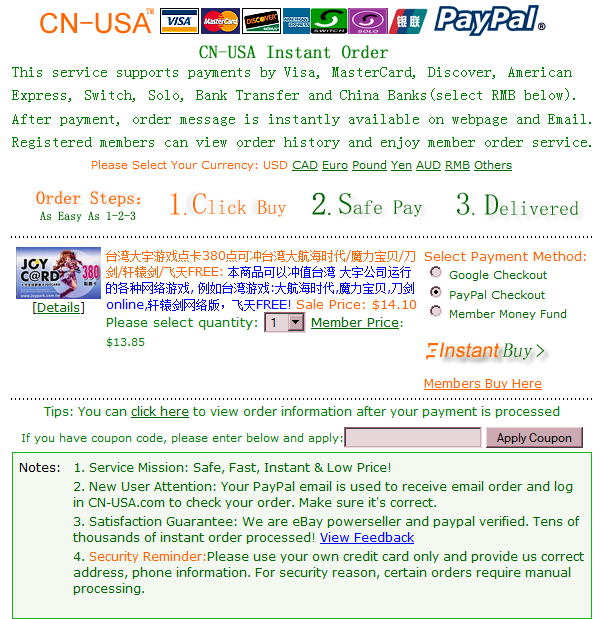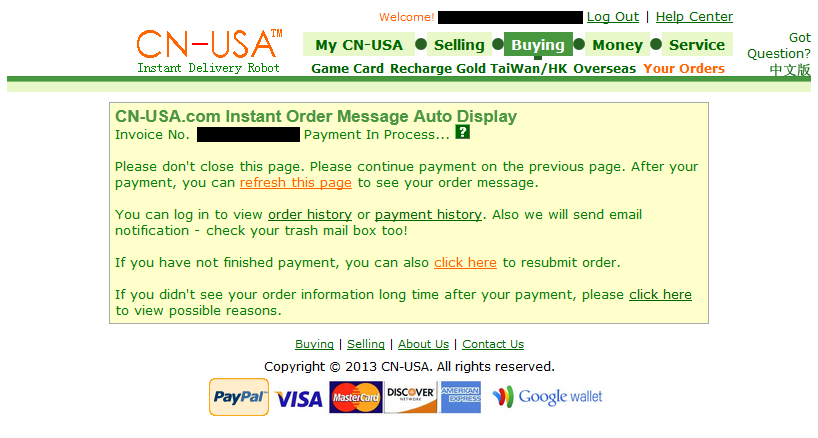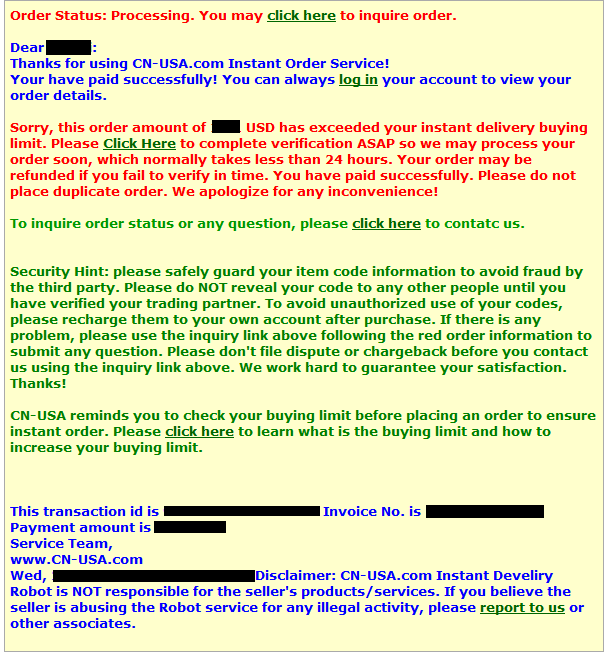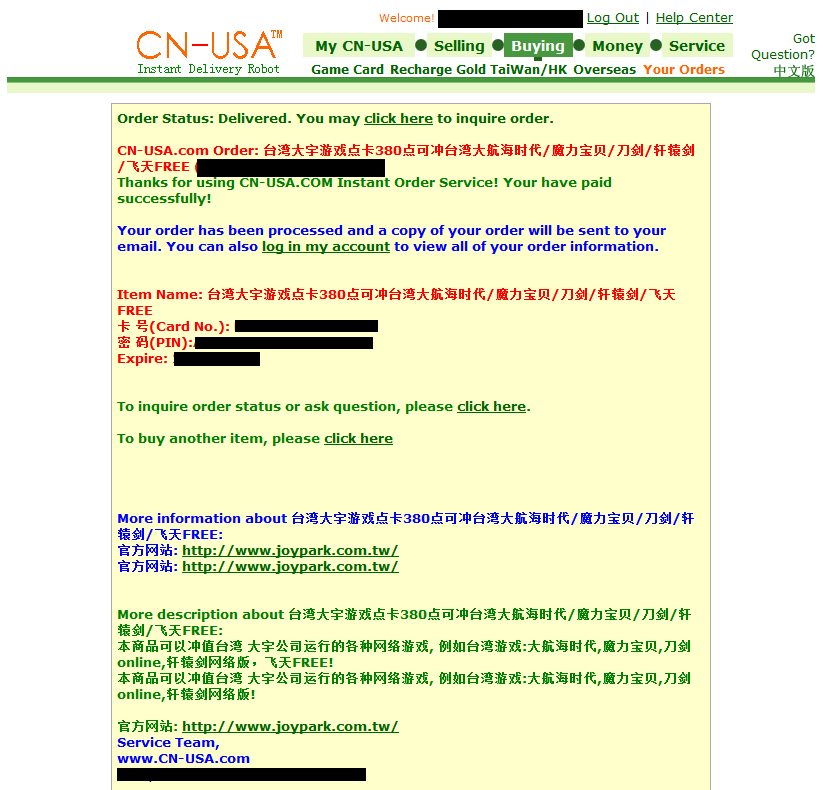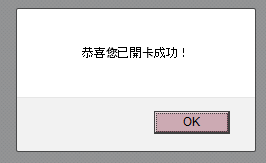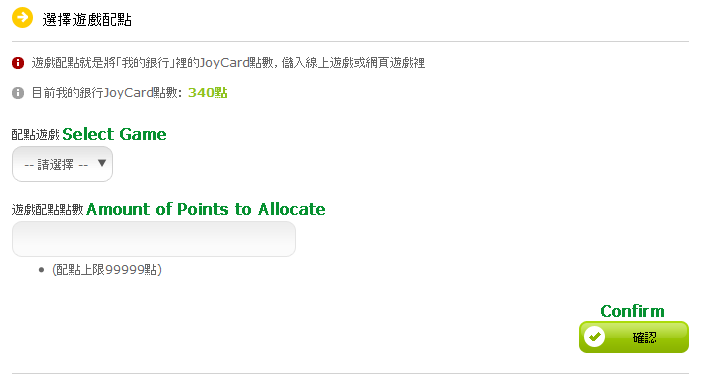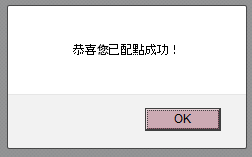Disclaimer:
- I take no liability for any problems you may have using CN-USA to purchase joycards. You use this guide and their site at your own risk.
- My own knowledge and experience using this site is limited, and the vast majority of it what I know is on here. You may use CN-USA's online customer support service if you have problems. Their customer support seems to be fairly fast.
- Although this guide may be very tldr; at times, I recommend reading the whole thing.
Thread Quick Navigation
1. Introduction - This Post
2. Guide to Ordering Points Through CN-USA
3. A Treatise on Instant Buying Limit
4. Topping up a Joycard into your Softstar Account / Allocating Points to DOMO
5. Allocating Points to DOMO
Introduction
CN-USA is a site which has a number of services, mostly involving providing a method for people to purchase point cards for various mmos from other countries, most notably China, Taiwan, Japan and Korea. This includes Softstar's Joycards. This site has been around for years and checks out as safe and legit, used by many people to buy points on asian mmos (you can do a google search and you will find guides for buying points in numerous other games using it). However, you should still use caution in using this site, for it is not always easy or clear to use, and I can't guarantee you won't have any problems. I am not experienced in using it and so my information is limited, but I have tried to figure out the basics before writing this guide. I will put warnings in my guide where I think caution is advised.
This site is available in both English and Chinese. What you need to know to use the site, is generally in English. Item descriptions and the like might only be in Chinese. If you get a page that is all in Chinese, you can look at the top right of the page for this:
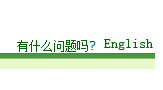
Clicking on English will change that page to English. This only happened to me on one page, but it may happen to you as well so I have left this information here. If it says '中文版' there, then the page is already as English as it will get (and you can click that to switch to Chinese if you wanted to for some reason).
Registering
Registering on the site is optional, as it will automatically register you with your Paypal account's email when you make your first purchase, even if you were using an account with another address to do the purchase. I had a few issues with registering manually (the activation link in the email didn't work), so it may be easier to just let it make an account when you do a purchase.
If your account was setup automatically though a purchase, you can check your email to view the instructions for setting up the password and security question (basically you just use the forgot password function on the login page). Set a security question answer that cannot be easily guessed but that you will remember.
Notes on Purchasing
- You may purchase points from this site with or without an account. When you do your first purchase, an account will be created for you using your paypal email as the account email.
- You may choose from 200 point cards, or 380 point cards from the Joycard Purchasing Page . They don't sell larger denominations of Joycards, however you can set quantity when purchasing.
- Regarding the prices, they are higher than you would pay from Softstar itself as this is a third party site, and they probably have to make money somehow. It has two prices: a sale price, and a member price.
- The 'Member Price' is the price it charges you if you are paying using your CN-USA Balance (you can add balance directly to your acct, which is supposed to give you a better deal and make transactions faster). Paypal is not available for adding funds to your account- only Google Wallet and Chinese Alipay - so I don't have much information on account balance.
- You may use Google, Paypal, or Member Balance to pay for your cards.
- Although you may switch currency, I would recommend leaving it as USD, as prices seem higher in other currencies (Paypal has a better exchange rate).
- If you are using Paypal, make sure your Paypal account is Verfified.
- This site uses a special system for your 'instant buying limit'. This is the limit through which you may make instant purchases without a wait. When you first register, this limit is always zero. So you will have to wait for your purchases to be approved manually by the staff unless you have a limit. There is more information available about this system further down in this thread.